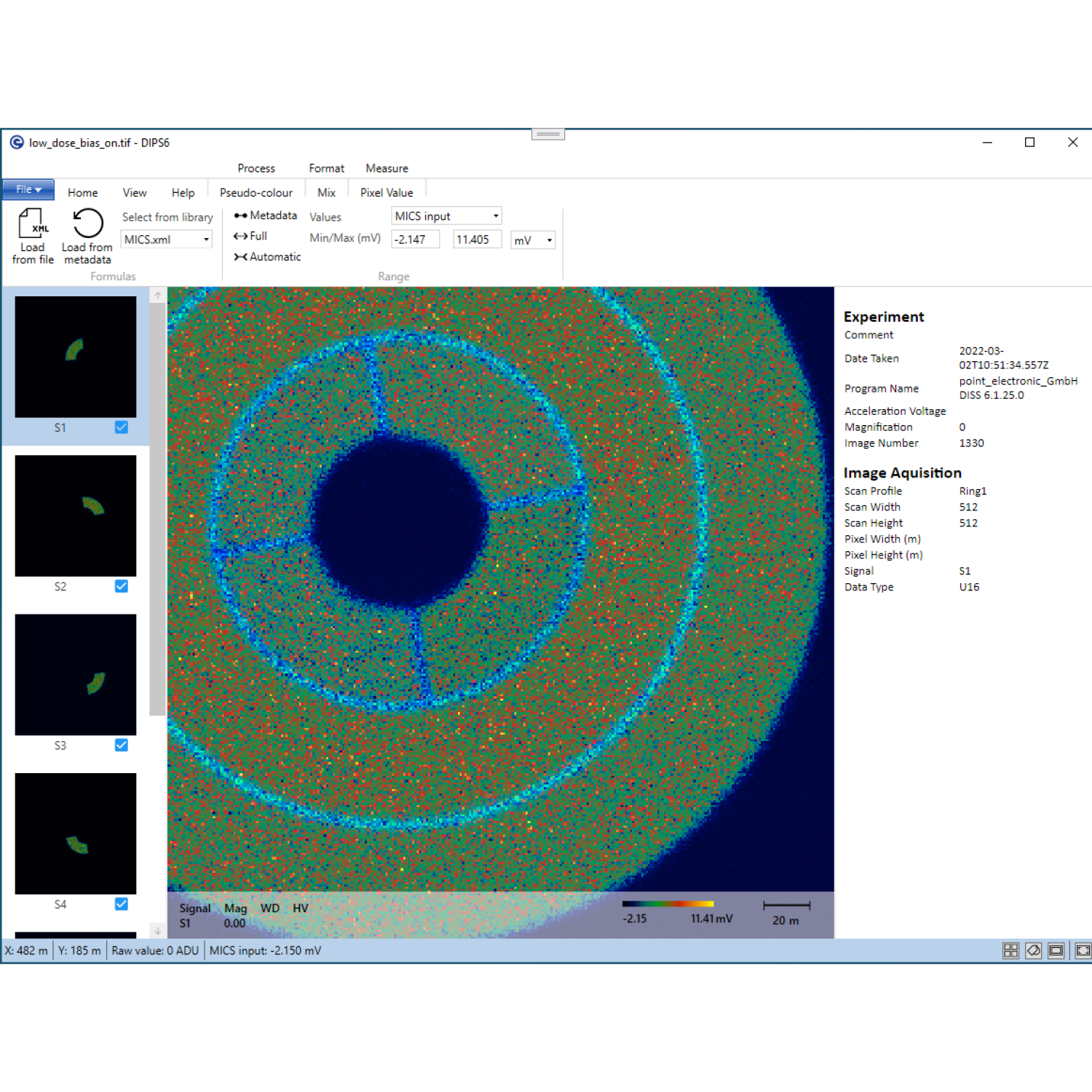DIPS6
DIPS6 software is an image processing app for micrographs recorded with electrical and geometrical analysis systems, DISS image acquisition or upgraded microscopes. Key features include fast display of image- and meta-data, intuitive color management, easy image annotation and geometric measurements, automatic support of pixel quantification, and export of images and graphs for reports and publication. The app covers a wide range of workflows in electron microscopy, designed to manage common image preparation tasks with highest speed and minimum effort. It’s developed with the latest Microsoft .NET tools for seamless integration in Windows 11…7, including native support of high pixel density displays, scalable vector icons, ribbon toolbars and faster file readout.
Images and metadata
- Fast display of single and multi-channel images
- Quick view and full display of DISS6 and DISS5 metadata
- Automatic display of image tags, scale and intensity bar
- In-app file navigation of multiple files in experiment folders
Color management
- Automatic selection of black and white levels from minimum and maximum pixel values
- Advanced pseudo-coloring with built-in or imported GGR gradient files
- Embedded color image mix tool with page selection and choice of math operation
- Fast selection of image range directly from image view or histogram graph
Image annotation
- Text annotation over the image, with full font family, type, size, color selections
- Standard shapes, including arrow, lines, rectangle, oval, circle, with line width and color
- Smart automatic annotation of metadata tags, image scale and intensity bar
- Automatic annotation for distances and angles, with support for image recalibration
Image measurements
- Full support of line profile and histogram extraction, for grayscale and RGB images
- Pixel size and pixel values measured using metadata information
- Embedded plots with live data and advanced plot controls
- Export data to CSV file and graphs to PNG images
Pixel values quantification
- Embedded calculation of analog input voltages in DISS5 and DISS6 images
- Automatic use of formulas embedded into image files, for EA or BSE techniques
- Calculated pixel values are used in data extraction, line profiles and histograms
- Plain text export of calculated images for external data analysis tools
Exports for reports, presentation or publication
- Copy image on display and paste directly into PowerPoint or Word
- Annotations and measurements are written into pixel data
- Optimum image output with options for image size and DPI
Easy to install and learn
- Setup for Windows 11…7 PCs and laptops, requires .NET Desktop Runtime and WebView2 from Microsoft
- Multiple installations per license holder
- Sample files for training on all techniques
- Tooltips for each button to describe function and keyboard shortcut